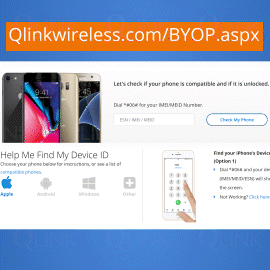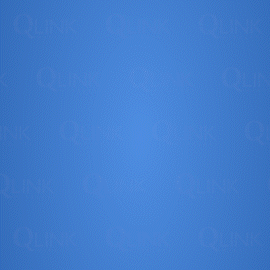IMEI stands for International Mobile Equipment Identity. It is a unique identification number assigned to every mobile device. Think of it as a digital fingerprint for your device.
What are you looking for?
How to Find your IMEI Method #1
1. Dial *#06#
Open your phone’s dialer.
2. Your IMEI Will Display on Your Screen.
Enter *#06# on the keypad.
Your IMEI (International Mobile Equipment Identity) will instantly appear on your screen, revealing your device’s unique identifier.
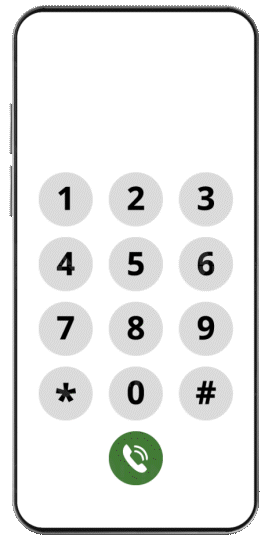
How to Find your IMEI Method #2
1. Tap Settings
Open the Settings app on your phone.
2. Tap About Phone
Scroll down and tap on “About Phone” or “About Device.”
3. Tap Status Information
Locate and tap on “Status” or “Status Information.”
4. Look for "IMEI Information"
Your IMEI number will be displayed on the screen, allowing you to note down this essential information.
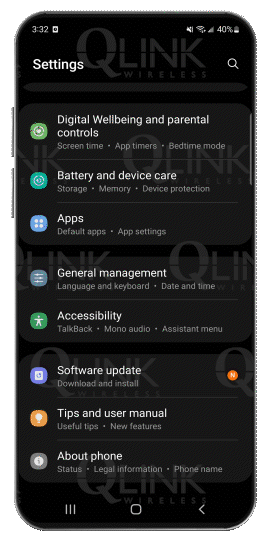
How to check if your phone is compatible?
1. Visit QLinkWireless.com/BYOP.aspx
Visit QLinkWireless.com/BYOP.aspx using a web browser on your computer or smartphone.
2. Enter your IMEI Number
Enter your IMEI number in the designated field. (You can find it using the methods mentioned above.)
3. Click Check My Phone
Within seconds, you will receive a notification informing you if your phone is compatible with the QLink Wireless network.
Note: Remember that your phone must be unrestricted or unlocked to be used with QLink Wireless.