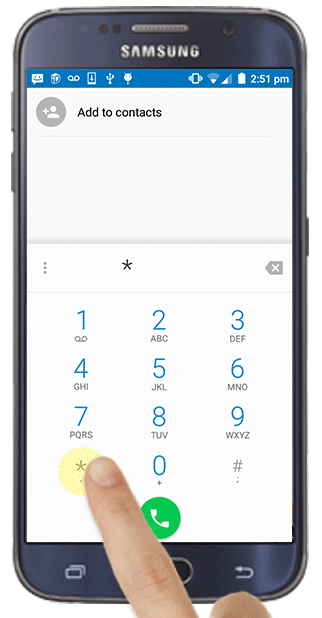There are different ways to find the IMEI/MEID/ESN number on your Android Phone.
Option 1:
- Go to Settings
- Tap About Phone
- Tap Status
- Scroll down and locate the IMEI/MEID/ESN number.

- Dial *#06# to have your IMEI/MEID/ESN show up on your screen.

- Remove the back cover and the battery to view the IMEI/MEID/ESN number.