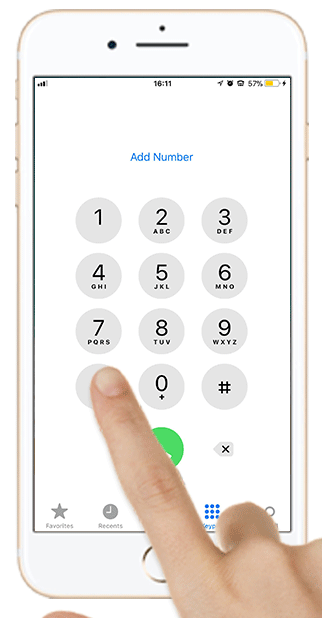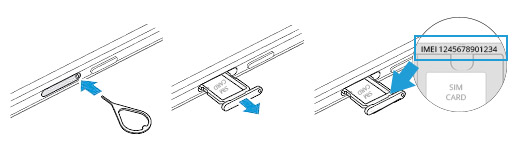There are 3 different ways to find your IMEI/MEID/ESN number on your iPhone. Try any of them.
Option 1:
- Dial *#06# and the IMEI /MEID/ESN will show on the screen.

- Go to Settings
- Tap General
- Tap About
- Scroll down and locate the IMEI/MEID/ESN number.

- Insert a paper clip or a SIM-eject tool into the hole beside the tray
- Eject the tray
- Then view the IMEI number on the tray.