The ICCID serves as an essential identifier for your SIM card. It helps cellular networks recognize and authenticate your SIM card when you connect to their services. By knowing your ICCID, you can provide this information when required for troubleshooting, activation, or network-related inquiries.
To find your ICCID, the unique identifier associated with your SIM card, you can use the following methods:
Find Your ICCID Method #1
1. Grab your Q Link Wireless Mailer
Locate your Q Link Wireless Mailer, the package that your SIM card was delivered in.
2. Turn it over and look for “This Is Your SIM Card Number”
Flip over the mailer and find the section labeled “This Is Your SIM Card Number.”
3. Write down your ICCID number
Write down the ICCID number provided in that section. It is usually a series of digits.
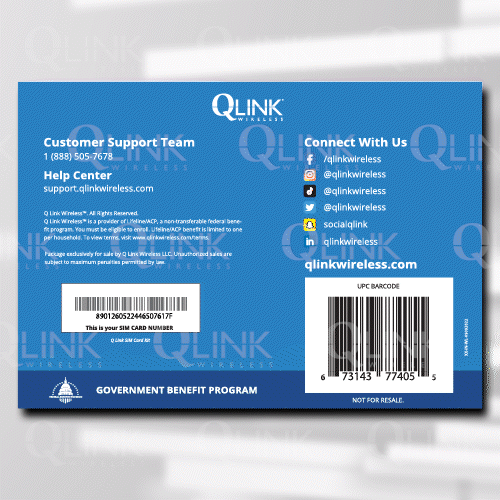
Find Your ICCID Method #2
1. Look at your SIM Card
Take a look at your physical SIM card, which is inserted into your device.
2. Your ICCID is the 19-digit number
The ICCID is typically printed on the SIM card itself.
Look for a 19-digit number on the card and make a note of it. This is your ICCID.
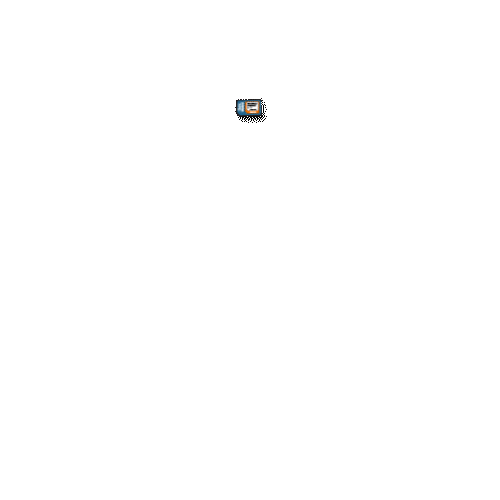
Are you still experiencing any problems?
Discover the steps to locate your ICCID on either an iPhone or Android device. Click on the relevant phone type below.
