You can find your SIM card’s ICCID number in several ways depending on the type of phone you have. Here are some ways to find your SIM card’s ICCID number:
- On the SIM card itself: The ICCID is printed on the SIM card itself. To see it, remove the SIM card from your device and look for a long number that starts with “890”.
- In the settings menu of your phone: On most phones, you can find the ICCID number in the settings menu. Go to “Settings”, then “General” or “About Phone”, and look for the “SIM Status” or “SIM Card” option. The ICCID number should be listed there.
If you’re having trouble finding your ICCID number, you can contact a Tech Support Specialist for assistance.
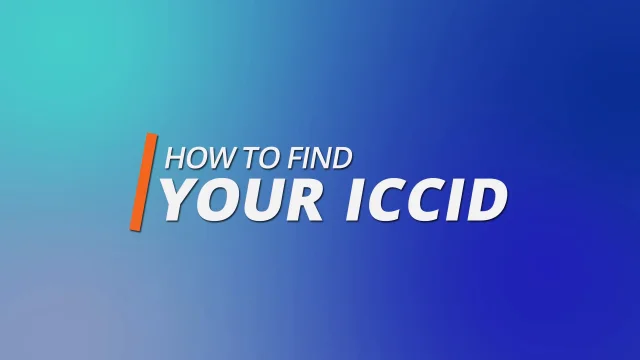
1:14
Open
What is an ICCID?
Why do I need ICCID
For Additional Help
Need more help?
Locating your SIM card’s ICCID number is essential for various purposes, including activation and troubleshooting. You can find this unique identifier on the SIM card itself, within your phone’s settings menu, or by dialing a specific code. If you encounter any difficulties during this process, don’t hesitate to reach out to our Tech Support Specialists for expert assistance.
To explore additional error messages that may require assistance, please click here.
