Your SIM card number, also known as the ICCID (Integrated Circuit Card Identifier), is a unique identifier imprinted on the card itself. Depending on your smartphone model, you can find your SIM number using one of the following methods:
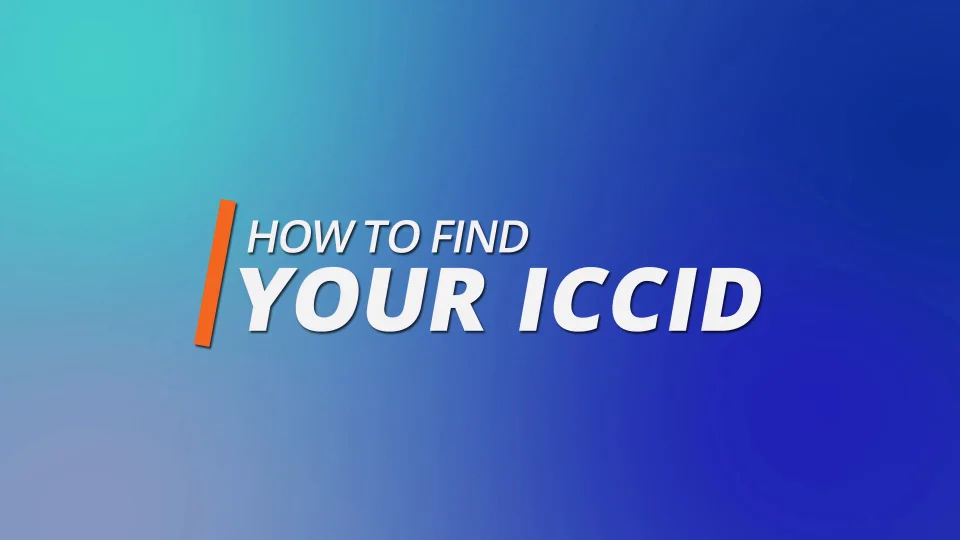
1:14
0:23
Open
What is an ICCID?
Why do I need ICCID
For Additional Help
Locating Your SIM Card Number: 3 Simple Methods
Method #1
Displayed on the Screen:
- Go to Settings on your smartphone.
- Tap on About Phone or a similar option.
- Scroll down and locate the ICCID number in the Status section.
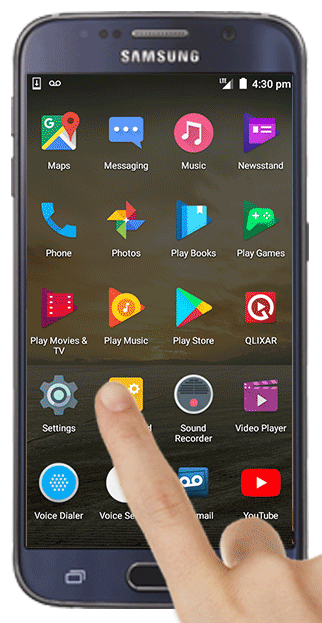
Method #2
Eject the SIM card:
- Locate the SIM card tray on your device (usually found on the side or top).
- Insert a paper clip or SIM-eject tool into the small hole beside the tray to eject it.
- Remove the SIM card and find the SIM number printed on the card.
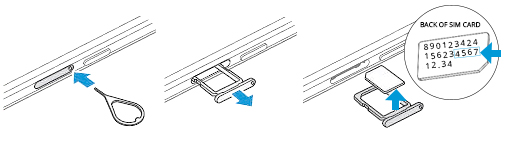
Method #3
Remove the back cover and battery:
- If your device has a removable back cover and battery, power off your phone.
- Take off the back cover and remove the battery.
- Slide out the SIM card from its slot and find the SIM number on the card.
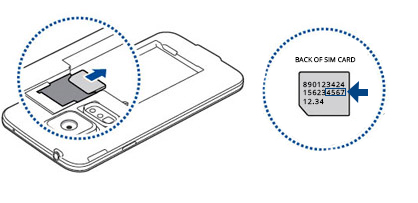
Did you get an Error Message?
By using either of these methods, you can easily locate your SIM card number or ICCID. If you encounter any error messages after inserting your SIM card, please click the link below for further assistance.
